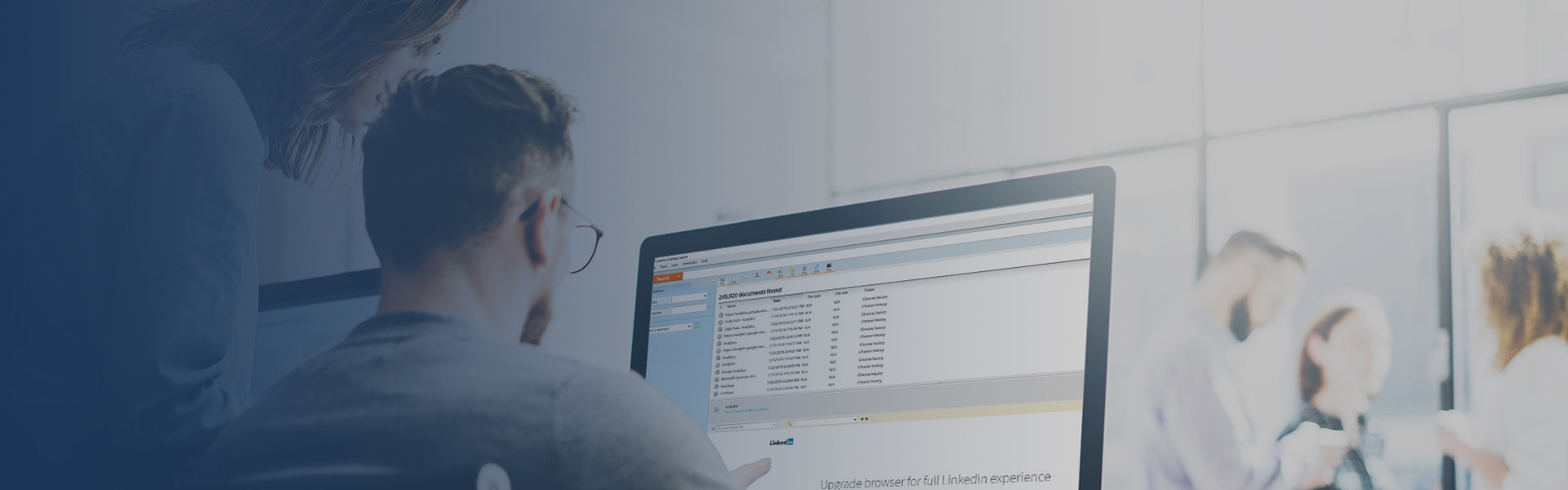General Ledger System
GLS (General Ledger System) offers a simple and easy to understand environment that users can already start using the system in less than 2 hours of training.
What’s new?
New User Interface. Look and feel is much better compared with its predecessor. Users can now sort every column per transaction in every book which promotes work efficiency.
Improved back-end. No more unrecognized database (UD). MS SQL Provides optimized performance, better security and offer large terabytes sized database that will fit your growing business
Cloud ready. Can be hosted through cloud to meet current requirements such as working from home.
New look with same functionality
- User-defined Journals
- Users can define their own journals and the transactions required for these journals.
- A transaction in foreign currency may be entered by simply specifying the conversion rate of the foreign currency.
- GLS produces the books of original entries as normally called in the manual system. The usual journals produced by the General Ledger System are the following: Sales Book, Cash Receipts Book, Cash Disbursement Book, Purchase Book and the General Journal.
- Users can define their own journals and the transactions required for these journals.
- Editing Convenience
- An unlimited number of transactions per journal book may be entered.
- An unlimited number of transactions per journal book may be entered.
- A prooflist of the transactions may be generated for checking.
- Any unposted transaction may still be edited or cancelled.
- An unlimited number of transactions per journal book may be entered.
- Record with Ease
- The journals are automatically sorted by their document numbers. This makes it easier to look over unaccounted or cancelled forms. Because of this, recording of transactions through GLS may be done simultaneously with the actual daily transactions.
- Printing of documents like vouchers and checks is also available in GLS.
- The journals are automatically sorted by their document numbers. This makes it easier to look over unaccounted or cancelled forms. Because of this, recording of transactions through GLS may be done simultaneously with the actual daily transactions.
- Financial Statements and Schedules
- GLS can generate Financial Statements and Schedules. These reports may be printed or viewed first on the screen prior to printing. The following are the reports available:
- Summary per Auxiliary/Account
- Summary per Account/Auxiliary
- Summary per Account/Person
- Subsidiary Ledgers
- Balance Sheet
- Income Statement
- Trial Balance
- Different schedules of all accounts posted to the Subsidiary Ledger within a specified period may also be generated. The General Ledger System offers a simple and easy to understand environment that users can already start using the system in less than two (2) hours of training.
- Summary per Auxiliary/Account
- GLS can generate Financial Statements and Schedules. These reports may be printed or viewed first on the screen prior to printing. The following are the reports available:
- An unlimited number of transactions per journal book may be entered.